Type Chinese In Windows 7 Home Premium
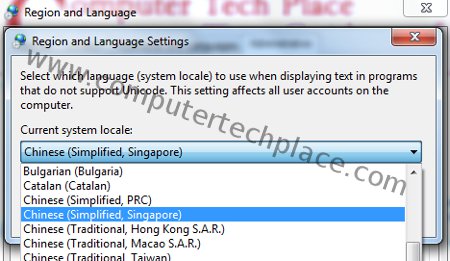
I will show you how to type Chinese in Windows 7 Home Premium without having to install any additional software. In the past, when Windows 7 was released, I remember very clearly that they said, if you want to be able to type Chinese characters, you will need to buy at least a Windows 7 Professional edition. But with a stroke of luck, I was able to figure out how to type Chinese in Windows 7 Home Premium.
It is actually incredibly simple, I do not know why it seems like there’s not many people out there who know about it. First, you will need to look for Regional and Language Settings in the control panel. Click on the “Administrative” tab followed by the “Change system locale..” button.
You will see a lot of languages. Simply change it to any of the “Chinese” languages. Now you will see a new icon / button at the lower right of the task bar. You can click on it to change it into Chinese. The same effect can be achieved by pressing the CTRL + Spacebar together.
Now you can try typing. There you go. Typing Chinese in Windows 7 Home Premium. Easy.

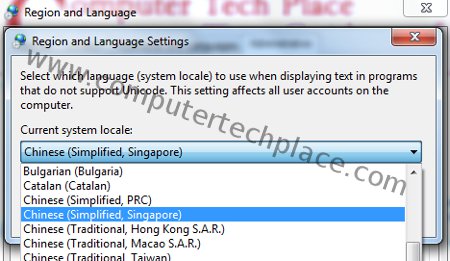
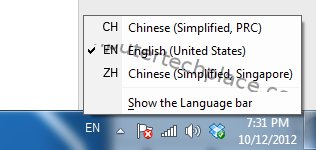

Leave a comment