Backup fpse Save Games And Save States On Android Jelly Bean
There’s an app that allows Android phones to play PS 1 games on an Android phone. However, how do you backup fpse save games and save states on the Android phone? It becomes a big headache if you intend to reset your device or switch devices and end up having to play the game all over again from scratch. This is a tedious chore and impossible for a work class who only plays a little at a time or whenever he has the time. In this guide I will teach you how to backup the save states and port it over to other devices if you need to.
Backup fpse Save Games And Save States On Android Jelly Bean
By default, the save location is in the root of the phone. Which means, if your phone is not not rooted, you cannot extract the save games out. However, there is another way to get the save games too. Since the fpse allows you to set your save location, you can set the save location in the external SD card. After which, all the save games will be in a folder you define it to be. You will not only have to backup the memcard files, but the entire folder called com.emulator.fpse. The default path of this folder is at root/data/data
This folder contains a lot of other files. If you did not paste and replace all these files as it is across to the other device, the game will fail to load your previous saves and states. There is a reason why, when the game is being played, it contains configuration data on how the game should be rendered. Thus, if you have a rooted phone, just simply get the Root Explorer app and copy that entire folder out.
Other tips and issues.
1) Game does not load video cinematics after loading a save state. For example Final Fantasy 8
You will have to save the game with a save point in the game itself instead of using the save states all the time. Load up the game and load a memcard save point first. After which, load your save state, and the video cinematic will not be a blank white screen with sound.
2) Game state does not load correctly with games that need multiple discs.
You will have to load the disc 1 first, load a save game in the memcard that is saved when you are at disc 2, it will prompt you to load the disc 2, eject and load disc 2, and load your save state.

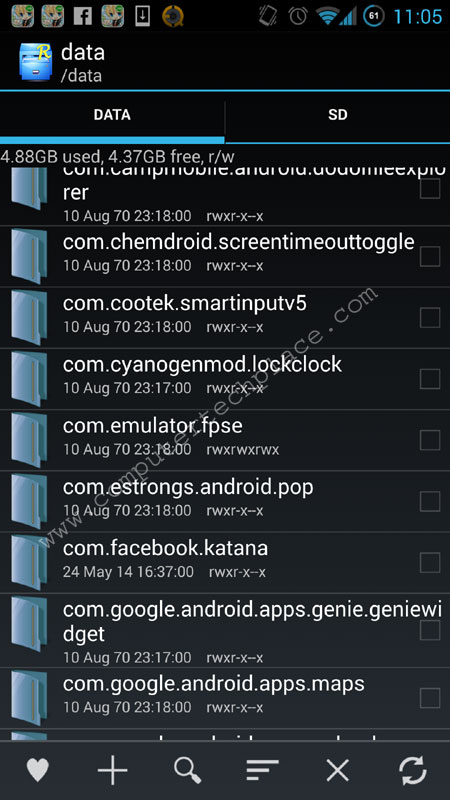
Leave a comment