Converting Movie To Mobile Format With Subtitles
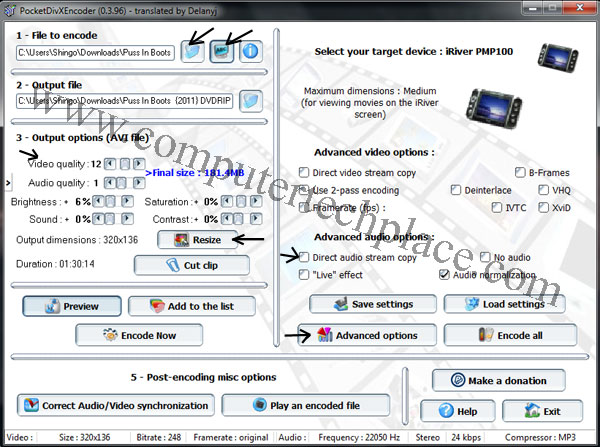
Converting movie to a mobile format with subtitles has always been something I wanted to do. I do not simply mean loading a srt file or sub file along side with the movie using a player that can do so, I mean coverting the movie to a mobile fomat and the subtitles will be written directly onto the movie as well. In doing so, I can play the movie across multiple devices without messing my hair about bloody subtitle files and having to find a super player that can load subtitles too.
I am so happy that I found this amazingly incredible lightweight movie converter that is free. Yes, it is fucking free, no strings attached. In fact it functions at least 5 times better then the AnyVideoConverter that the whole world knows about. No kidding. This software does not even require any installation, it is simply an exe file and you just have to run it. Allow me to introduce this amazing software called the PocketDivXEncoder.
The first look of this software drives me insane, it looked outdated in every aspect. Instead of allowing you to choose between video formats for iPhone, Android and tablets, it asks me to choose between PDA, Palm, PC, Smartphone, iRiver and HD Tvs. Mind you, the smartphone icon looked like a Nokia 6610 from 1 decade ago. And for gods sake, iRiver players. Holy shit, this time I picked up an ancient artifact from 1000 A.D.
But I decided to give this piece of shit a try. And the converted output blow me away. It was able to compress a 700 meg video file to a 300 meg video to fit a 320 X 240 HTC Touch 2. The best part of this software is that it allows total control of the size of the video you wish to convert to. So you will be able to have a video that is a perfect fit for your device, no matter what you are using.
There are also various brightness settings that control the quality of the video and sound. I tried using the iRiver profile and it had a default setting to tweak the brightness a little. The result was perfect. I had never seen such a good quality video on a small screen before. Because it is compressed and optimized to perfection, there is no strain on the CPU of my device and I can play the movie for long hours without any form of lag. I can even drag the seeker and the movie was responsive to the second. This was something I’ve never experienced in my entire life when I use my mobile device.
Example on how to convert a video with the subtitles inserted
First, you will need to download the subtitle file of the movie. You can use srt files. In case you are unfortunate and end up with another format other then the srt file, you may use the subtitle workshop software to convert between at least 30 types of subtitle format.
Run the PocketDivXEncoder and choose one of the devices as the format you wish to output as. I prefer to choose the iRiver format, since iRiver is the device with the best quality out of the lot. Unless you want to go all the way to HD TV which is a waste of space. However, most mobile phones now have a large screen, so you may need to use Home Cinema as the profile to be able to increase the resoultion to the correct size.
Choose the file to encode followed by the subtitle file. Both icons are side by side. The next setting you can tweak is the Video quality. Click on the arrows to lower it so that the file size will be smaller. You can also choose to drop the audio quality as well to reduce the overall file size. Since if you intend to watch via mobile, the speakers from the device won’t make a difference unless you are using high quality headphones. Personally, I feel that it is acceptable to drop the video quality to 50% and audio to 5 if you find that the file size is too big.
The next option I will set is the “Advance options” button. Put a tick on “Direct audio stream copy” or you may experience errornous audio and video synchronisation. Once all these settings are set, you can proceed to encode. You can set more settings yourself, and even cut the movie and use the part you wish to use.
The encoding will take approximately 10 to 15 mins for a 2 hour movie. I find the speed acceptable. Besides, the most important factor of this software is that it works. I have tried various video conversion software and most of them are not that satisfactory. In terms of the converted file size against the quality of the video.
I hope you people like this article on converting movie to mobile format with subtitles useful as well.


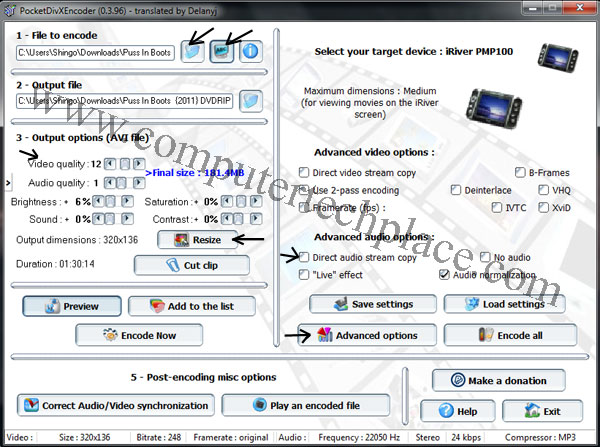
Leave a comment